Do you want to start building your skills and knowledge today? Our ready-to-go Library of interactive online training courses can be accessed immediately.



Use these tips to help you navigate each online training course.
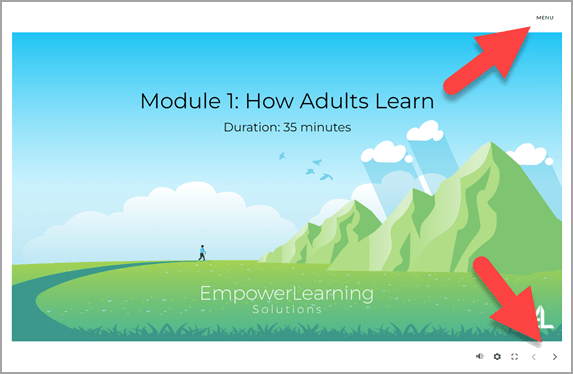
Menu is in the top right corner
Navigation is in the bottom right
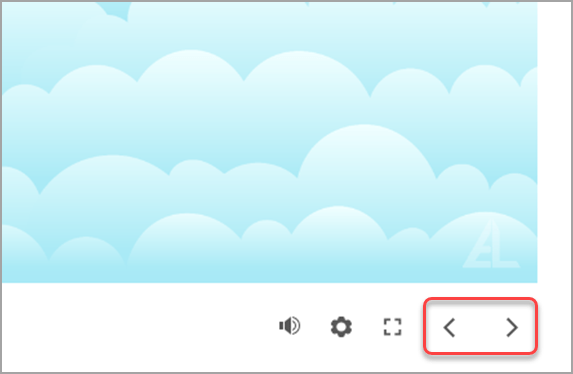
Use the forward arrow to advance to the next screen
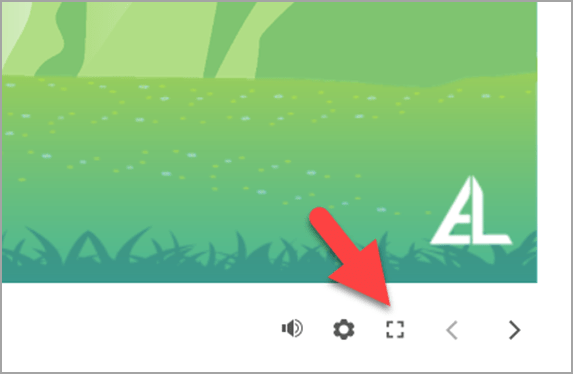
Use this button to view in full screen
Use the ESC key to exit full screen
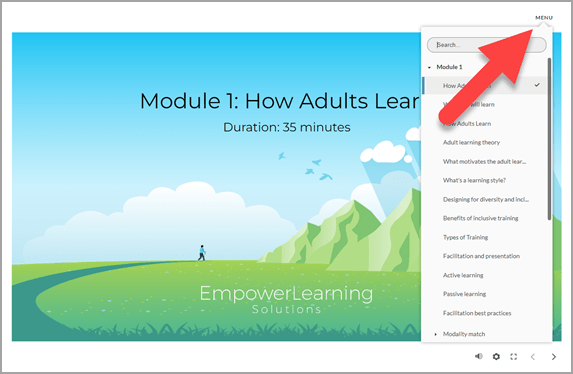
To select a specific topic, open the menu
Have questions about our courses, subscriptions, or how Empower Learning Solutions works? Our FAQ page is the best place to start!
We’ve gathered answers to many of the most common questions we’ve received, so you can quickly find the information you need. Whether you’re looking for details about compliance training, technical support, or account management, our FAQ page has you covered.
Did you know? Business owners in Canada are legally required required to have a Workplace Harassment and Violence Policy.
We make it easy! Download a FREE template to create your Workplace Harassment and Violence Policy today!